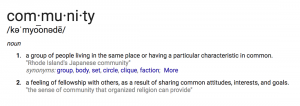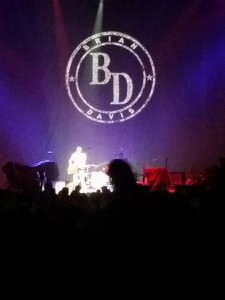The Ubuntu Chronicles: The Saga of Amber and Ubuntu
Well I can’t say Part 3 was as interesting as 1 and 2; however, I did manage to learn a few more things.
1) When I suspended my machine I had to reboot in order for my panel to work and look the same. I tried logging out and logging back in but it did not make a difference. I refused to ask my husband what the problem was. hmmmm ( I have to figure out how to file a bug report haven’t done that yet but it is on my to do list, wonder if I do that will it get fixed in an update. I installed 247 already hmmm? one wonders)
2) Thanks to MagicFab for the suggestions of finding FreeNode and #Ubuntu-women I was able to get some more great suggestions and signed up for the Ubuntu Women Mailing list.
3) I found Pidgin in the Internet Applications on the Menu and I knew that you could add a Facebook application to it, but I couldn’t find it under add/remove and searched for it and it wasn’t there. Then I went to google (you know if it’s not in google it doesn’t exist, so kids tell me. 🙂 ) Guess what I found what I needed:
http://code.google.com/p/pidgin-facebookchat/downloads/list. The 1st one: v1.47 Plugin for Debian/Ubuntu Linux Installer, I clicked on it and it offered to open it with GDebi (whatever that is?) and bunch of message boxes popped up and let me know it was not going to do what I wanted. The biggest annoyance was I couldn’t close the boxes because I had to close the 1st one that popped up but it was covered by the other windows that popped up. For a new user I was frustrated. Even though I did NOT ask my husband for help my 1st reaction was to reboot my machine and before I could do that, he actually told me “no”, however, I did not ask, but I think I was glad he volunteered to tell me to think about it just a few more minutes. He gave me a hint that if there were multiple windows they might need to me closed in reverse order ( I told him that was stupid). He told me this was Linux and very rarely do you need to reboot, and that should not be my 1st instinct. (My operating systems have trained me poorly he assured me that no matter what flavor of Linux I was going to use I would NEVER get a “blue screen of death” or the “stupid folder with question mark”)
Then I clicked on the same link again this time instead of installing I said save file. The next question I had was OK it was saved now where the heck was it. On my Mac it puts it in a downloads folders. I looked for one, but there was nothing named downloads. I found, documents, pictures, music…no downloads, guess when it was. On my desktop. Who knew? I don’t mind if things get put on my desktop but I want to know that in advance so I can create a folder to put things in and unclutter my desktop. I really don’t want a bunch of “junk” or “stuff” on my desktop. Anyway I got it installed. However, I double clicked Icon on my desktop and I got a window with tabs. Then I clicked the Install Package Button, then I had to type in my password, then it installed. Now What? It just did whatever it did (installed correctly I found out when I opened Pidgin but there was nothing to tell me it had finished and I could now use it or how to use it) Now I can use Gmail, yahoo, and facebook on Pidgin. I am happy, but there seemed to be a lot of steps to get there. Why so many clicks. I am using a touch pad but finding I need to turn it off and go back to my track ball for all this and these steps. It seems like it is going to be easier for me if I do that (go back to using the track ball).
4) I tried to reply to most of the comments that people gave me, thanks everyone, I am learning a great deal. I am finding the more I learn the more I need to learn.
5) I know my goal for part 3/day 3 was all the photos/dvd’s etc…however, I spent the day traveling to Western NC to be with family as we are getting ready to move in June. I know, I know, Linux should just naturally come before ANYTHING (right?), but I haven’t gotten there yet. 🙂
Enjoy! Part 4 soon..:)