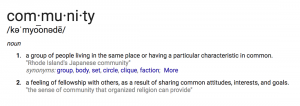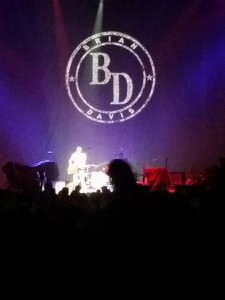The Ubuntu Chronicles: The Saga of Amber and Ubuntu
Part 4
Here goes ….WOW! There is so much more to learn.
Thanks everyone for all those comments keep them coming I really appreciate it and I am learning so much more.
Today there are 7 updates to install I have no idea what any of the names mean except one: rhythmbox, the rest are a foreign language to me but what the heck here goes nothing, 🙂 if you want to know the names they are (dpkg, gvfs, gffs-backends, gvfs-bin, gvfs-fuse, libgvfscommon0 and rhythmbox as mentioned earlier. However the description under each of them tells me it has something to do with virtual userspace filesystems (I’ll hit google again later), rhythmbox I know has to do with the music player,:), but I really wish there was a “laymans” terms updates you could have. For example when you set up Ubuntu you could tell it you were beginner, intermediate, or advanced, then the updates and their names could reflect that. (now maybe that’s just too much to ask.) (My Mac doesn’t give me the names unless I ask for them.)
I started going through the System Preferences to see what everything was and what it did. Some things made perfect sense. Others were confusing, especially to a new user. But I am the type of person who will click every button just to see what it is and what it does, and what does it mean to me. So I hope you will be patient as I go through it all. I am just me, I am finding this very interesting to say the least. I must admit that some of the names of things are just confusing. I just want things to work. The more I understand the more I will want to know but as a user of 4 days, ok it’s a lot over my head.
System Preferences – About Me? Why? I filled it out. But why is that necessary…It doesn’t say why this is a good idea. I did it anyway. And I still don’t know why?
Went to Ubuntu Help Center then went to NEW to Ubuntu there was a bullet for if you’ve been using Windows but I couldn’t find any If you been using a Mac bullet. However before the links it states and I am quoting “Whether you’ve upgraded from a previous version of Ubuntu, or you’re switching from Windows or Mac OS X, these pages will help you get your bearings.” Looked through the “if you’ve been using windows” to see if any of it would be helpful to me since I am a die hard Mac user. NO! I need the “If you been using Mac” Link on the New to Unbuntu 8.10 help screen.
Using sudo, what does this mean? In all the years I have been using Mac’s I have only used the command line once, when I accidental got a DVD stuck in my Mac powerbook G4 and none of the help the Mac help suggested did the trick. So I had to call in the Calvary (My Husband, who happened to be sitting around the table with all the engineering managers with Canonical, and within a few minutes they told me what to do and bam problem solved) So why would I need to know about sudo as a beginner. Shouldn’t there be various levels of “New to Ubuntu. Reading the “Using sudo at the command line” is a bit confusing to me right now. I am sure at a later date I’ll get it, 4 days in…just isn’t happening.
Yesterday I was in the #Ubuntu-Women and they told me about this great note taking application called Tomboy. I went through the menu trying to find it. Then I searched for it and found it in Applications. I added to the panel and it works great. The women in the group told me it would be. The great thing is I don’t have to keep saving it, and it stays in the foreground unlike the Sticky Notes on the Mac which you have to save what you write and it always manages to end up in the background. I am really enjoying using Tomboy.
SCIM Imput Method Setup Platform (Smart Common Imput Method) OK I am not an idiot but this makes me feel like one. So I figured out (after hitting google again) that this must be what I can change to give me the international symbols i.e. currency, language accents etc, but on my Mac I just tell it what language I need and it just does it. It doesn’t imply that it is smart and I am stupid. On my Mac it just seem easier, I just switch between languages or I google the short cut keys and use those, I never knew it had a name and if that is the standard name for this platform as a new user I am glad Mac doesn’t give me the name is just lets me use it.
Last night I left my computer on and let it go to sleep, it would not wake up. There is that suspend and resume thing again. I was patient and I tried the space bar and I waited. I tried any key and I waited. I tired the mouse and I waited, but my computer did not wake up. I had to reboot it. I even hit the power button lightly once but it did not wake up.But true to my husband’s credit there was no “blue scree of dreath” etc…… There was nothing on the screen it was just blackness.
So there is day four…the coolness factor is: I can do all my Facebook stuff, Chat with my friends, work on my newsletter, and get to all the websites I need (see how many times google comes through for me. :). I really am enjoying using Ubuntu don’t get me wrong, I am just trying to go through everything and learn as much as possible each day.