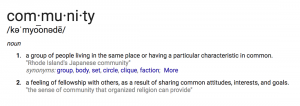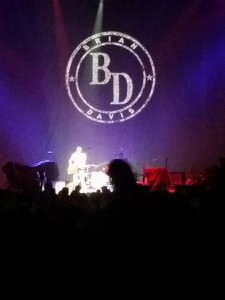The Ubuntu Chronicles: The Saga of Amber and Ubuntu
Part 7
Guess the whole Hackergotchi thingy didn’t work so between loads of laundry today I will be working on that. Guess what! My Hachergotchi is now working….found out about 8:35pm(yesterday). Wrote the 1st sentence about 6:30am (yesterday). Gimp won a few battles but in the end I at least got a usable Hackergotchi. Now I just have to work on a better on. As soon as I have a better picture. (I left in the work didn’t work statements, because I wanted to document that I battled with with Gimp and persistence worked. That and rereading the instructions a million times and being patient with myself.)
I am getting so caught up in learning that there is this whole huge wonderful world of a thing known as the Open Source Community stuff out there and I am being assimilated into an Ubuntu BORG 🙂 (I like it I must say) Hmmmm I thinking this might just be a good thing. Hey, I am less than two weeks in, I think I am doing quite well for not understanding anything about code,scripts,or programming languages because you don’t have to to run Ubuntu. All I want is my stuff to work “out of the box” and so far Ubuntu is doing just that. (you just have to apply some updates and use the add/remove tool, but it is easy. (love that tool btw))
(I still have to try Fedora 10, just have to swap out hard drives and see if I can get a disk. I know, I know just download it. I didn’t have to do that with Ubuntu, why should I with Fedora. I don’t go to the Mac store and they point me to a website, no I purchase a disk and I take it home and install it. Speaking for myself I want a disk not a website to download an operating system. I just don’t think I’m there yet, could be wrong)
(In the Spirit of full disclosure if my husband had not given me a disk and that t-shirt I promise I would not be switching OSs right now, fair comparison or not that is just the way it would be, so now I am begging him for a spare computer, I know he has to have one somewhere so I don’t have to change out hard drives and go without Ubuntu for a while)
So I found out today there are some places I can buy A DVD for Fedora for $5.00 +/- a few cents…. It was suggested that I use BitTorrent to download Fedora and burn a DVD and that it could be done rather quickly. I have no Idea what BitTorrent is but I am going to find out, and see how well I can burn a DVD with Ubuntu. (I find it funny that I am going to be using one flavor of Linux to get another) (but I’m going to try)
Ok so I was happy about the bug I filed until I got a question back. Basically asking why this was important. I even put in the report it was a Usability Issue with FireFox or at least I thought so. I thought it would be nice if there was a downloads folder in Ubuntu (so you don’t have to create it and if Firefox came pre-configured to put the downloads in there. (see early posts I had trouble finding the downloads as I thought it would be like my Mac, little did I know they were all hidden behind the windows on the desktop). I even told them (the bug people)I was a new user.
This is the question I got back…”How is not having a downloads folder a mozilla issue? Ubuntu/nautilus
would be the problem since we don’t offer that folder on file system?”
???? I was left scratching my head so I replied with the following, I hope I used the right language and terms.
“I think it is both. Firefox/Mozilla [Ubuntu] should be pre-configured to put things in the downloads folder for ease of transition from other OS systems. SO why can’t both teams fix it together. Or can it just be reassigned [to] the [right] package team.
It’s a problem on both sides. There needs to be a downloads folder and Firefox needs to be pre-configured to put downloads there.
Since I am a new user, this is one of the issues that made it confusing to switch systems.”
[bracketed words added after submission]
MagicFab – Thanks for understanding what I was trying to say about the issues and the bug. I was beginning to feel stupid for suggesting it.
another PS here I’m happy….I HAVE KARMA NOW…(just a little but I think it is sooooo cool) Let me pause to explain how I understand this so, my friends don’t think I’ve lost my mind. I have this Launchpad account, it’s where you file bugs for Ubuntu (bugs being problems). When you file bugs and reply and do “stuff” in Launchpad you get Karma. Kinda like in Facebook when you can send Karma to your friends Laundpad gives you Karma for participating in the process of helping make Ubuntu better. I think I got that right, as I understand it for a user of 8 days now.
I’ll let you know what happens next…:) I am just happy I figured out how to file what is termed as a Usability Bug vs A Bug that breaks things or causes them not to work. I learned reading on the Ubuntu sites and in #Ubuntu-women, that bugs in OS and applications are different, just like in our homes we have different bugs i.e. spiders, Moths, crickets, etc.. around my house there are different types of bugs in the systems (as in my house) as well, some you can tolerate more than others and some you can’t at all. Spiders (to me) are like those bugs that crash a system or applications, to me they need to be eradicated, Moths (again to me) though they are annoying, you can work around them, that I think is what is termed a Usability bug. I’m not a techie (I think that’s the word), but I think I understand the bug thing now. Hope that helps the non Technical people understand as well.
With my Mac it just says an error has occurred send apple a report. Sometimes I say yes, most of the time I say No. depends on if I can repeat the error, or if it is Operator Error. 🙂 (you know some silly thing I did to cause the problem, like being impatient)
I used ‘sudo’ for the 1st time….Thanks to dflock… I would have had no idea what to type in the command line if I hadn’t been told what to type.
Here was the command: sudo apt-get install scribus-template create-resources scribus-doc
then all this *magic* stuff happened
Reading package lists… Done
Building dependency tree
Reading state information… Done
The following packages were automatically installed and are no longer required:
linux-headers-2.6.27-7 linux-headers-2.6.27-7-generic python-compizconfig
Use ‘apt-get autoremove’ to remove them.
The following NEW packages will be installed:
create-resources scribus-doc scribus-template
0 upgraded, 3 newly installed, 0 to remove and 0 not upgraded.
Need to get 9674kB of archives.
After this operation, 20.4MB of additional disk space will be used.
Get:1 http://us.archive.ubuntu.com intrepid/main scribus-doc 1.3.3.9-1 [4384kB]
Get:2 http://us.archive.ubuntu.com intrepid/universe scribus-template 1.2.4.1-2 [1873kB]
Get:3 http://us.archive.ubuntu.com intrepid/universe create-resources 0.1.3-2.1 [3417kB]
Fetched 9674kB in 34s (279kB/s)
Selecting previously deselected package scribus-doc.
(Reading database … 118958 files and directories currently installed.)
Unpacking scribus-doc (from …/scribus-doc_1.3.3.9-1_all.deb) …
Selecting previously deselected package scribus-template.
Unpacking scribus-template (from …/scribus-template_1.2.4.1-2_all.deb) …
Selecting previously deselected package create-resources.
Unpacking create-resources (from …/create-resources_0.1.3-2.1_all.deb) …
Processing triggers for doc-base …
Processing 1 added doc-base file(s)…
Registering documents with scrollkeeper…
Setting up scribus-doc (1.3.3.9-1) …
Setting up scribus-template (1.2.4.1-2) …
Setting up create-resources (0.1.3-2.1) …
I have to admit it was quicker than ticking the boxing and picking the stuff, but unless the command had been given to me then I would have had to do it the other way. Again I have to admit *sudo* is still above me/average mom here. Thanks dflock you saved me a ton of time. I’ll let you know about the templates and if they work or not.
I think I found a template that might just work. Only thing I have noticed was all the templates are set for A4 paper (European Size Paper I think). However I think I can change that when I set up the template for use. I hope so. (I noticed a lot of “I thinks” in there) I’ll keep you informed. Also thanks to D Anderson who pointed me to a great Scribus website. http://scribusstuff.org/Thanks:) Just maybe I’ll get my Jan-Feb newsletter out by March now. (to my friends who are wondering what I’m doing, be patient I’ll get it out remember; I told you I was learning something new, not to mention I was behind already.:) )
Learned about Identi.ca and mirco-blogging. It’s like Twitter and there is and Ubuntu community there.:) I suspect there is one on twitter too, I’ll check that out tomorrow.
I tried using BloGTK. I need to do some more research. To figure out how to do the color stuff. I still need to try Drivel also, not giving up yet. Just need to learn. Until then I will stick to what I know and go from there. (you know the KISS method kinda’ works best for me, and “if ain’t broke don’t fix it”)
OK Pgraner reminded me, about the “stay at home” mom thing. When he asked,(with a wink and smile) “Are you going to Vacuum anytime this week?” I said jokingly, “I suppose you want the laundry done more than once a week too?” He smiled, “yes that would be nice.” I paused mention that because now I understand how easy and exciting the Open Source Community can be. It is as addictive as Facebook. I have to admit, when I got my Mac I did a lot of YELLING “hooooooonnnnneeeyyyyy, why doesn’t this do what I am telling it to? Make it do (fill in blank) until I got the hang of a Mac.” With Ubuntu I am doing my best to navigate this using the community and the tools available. It is easier that I thought and the community is very helpful to the non-technical person like me.
Enjoy! I know still am! 🙂 Thanks again! More tomorrow (after laundry, and cleaning, oh and cooking dinner…etc… /me winks at pgraner)