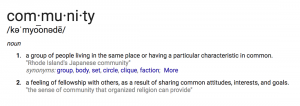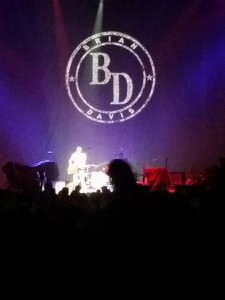The Ubuntu Chronicles: The Saga of Amber and Ubuntu (this part includes Fedora)
Part 15
*WARNING LONG POST…..I INSTALLED FEDORA 10*
Ok so I couldn’t wait for the new computer to show up (I think I mentioned this in early Posts I’m impatient), so I grabbed a new disk drive for the Dell Inspiron 6400 and and screw driver. 4 screws later and a new hard drive and the Fedora 10 DVD the installation was under way.
The first thing I noticed was it didn’t tell me how many steps it was going to take, so I wasn’t sure what was going to happen. It asked me for a Root password then it said it was weak. No other system I have ever entered my password into has ever told me that. Not Windows, Mac or Ubuntu system, then it asked me if I wanted to continue. I kept it and continued.
Then it told me it has detected the hard drive. It had a box selected for the hard drive, but the words looked embossed you could hardly read it. I left it checked only because I knew what hard drive I had just installed a few minutes earlier.
Just like Ubuntu I had no idea about this step, and what it REALLY means. I knew it was going to partition the HD to use Fedora. Just like Ubuntu did for the other hard drive. Except Fedora asks more questions, like do I want to Encrypt system…dunno, or Add Advanced Storage…dunno I could check Review and modify partitioning layout…I sighed. I just left alone and went with it.
However before deciding I didn’t want to Encrypt my system I checked the box, and tried to cancel and go back and undo it. I had to to this 3 or 4 times before it would let me back to the screen to un-check the box and move on. It was like it was stuck. When I checked the box it just looked scary. I did encrypt in Ubuntu, it was very simple. It said do you want to encrypt your home director I clicked the button and that was it. This OS, I decide I did not want my whole system encrypted, just seemed over my head.
Then I got the following message; I will give it word for word as much as possible…(Fedora communty correct me if I got this step wrong please.)
The default installation of Fedora includes a set of software applicable for general inter user. What additional tasks would you like your system to include support for?
- Office & Productivity (this was checked)
- Software Development (not checked and I left it unchecked)
- Web Server (Not Checked and I left it unchecked)
Please select any additional repositories that you want to use for software installation
- Installation Repo (this was checked)
- Fedora 10 – x86_64 (not checked and I left it unchecked)
- Fedora 10 – x86_64 – Updates (not checked and I left it unchecked)
(how would I know, “Average User Mom” here)
+Additional software repositories Modify respsitory
You can further customize the software selection now, or after install via the software management application.
- Customize bubble (radio bubble) (was filled in left it that way)
- Customize later (left it alone)
Again, I had no idea how many more steps were left. As you can see I just didn’t understand some things so I just went with the default.
At this point I realized Ubuntu was already installed in 7 steps and in less than 15 minutes I was setting up my desktop and programs. I was wondering what I had gotten into.
I forgot to count the steps on Fedora, there are 1063 packages to install. I wasn’t sure what all that meant. I assumed it was the OS and the applications. I didn’t mind looking a the blue screen it is really nice. As pretty as it was it was not a fast download, and there was only so long I could wait on it. I folded a load of laundry, put a load in the dryer, and started a new load and when I came back to my computer is was still installing the packages. I did not hurry either, I took my time and did laundry, I even took more time than I normally do hoping it would be finished.
Once it was finished it did not automatically eject the DVD. I guess I was supposed to know how to do that. I didn’t. So when it said to reboot I did and it tried to boot from the DVD I tried to escape out of it, I finally had to Ctrl+Alt+delete, then eject the DVD manually. On Ubuntu it ejected once it was finished. I sighed again.
Once it rebooted I got a WELCOME screen. Create User, Button for Network login, Button for Kerberos or NIS????? “Average User Mom” could this be any simpler? I sighed again.
Date & Time Got this one..1st tab set the date and time 2nd Tab Network Time Protocol (had to think about this one.) I figured this will use the time on the Server you are using, I think (as I found out I was wrong *sigh*). So I clicked the box for enable Network Time Protocol. When I checked the Box Enable Network Time Protocol NTP servers darkened and Advanced Options darkened as well. I went with it.
Ok so I’m and hour plus into this process. Curious about the Welcome stuff, I checked and all the stuff I did like setting up User etc, I did during the 7 steps on Ubuntu. There are way too many mouse/button clicks to get this thing installed.
Hardware Profile Why? I know there is a whole paragraph about giving back and why this is important. Not sure I like something scanning my computer and telling someone what all I am using. Seems a bit “Big Brotherish (1984 – by George Orwell), to me, but what do I know. So I thought about it and decided that if at a later date there ought to be some button I could click and send this information later if I so choose.
I decide not to send profile, clicked the box, another box pops up and asks me to reconsider. Clicked the box that said NO, do not send. Didn’t I just tell it that the 1st time I clicked the box? Do not send the profile? Reminded of Windows stuff asking me constantly if I am sure..UGH.
Then I get a box, I see my name and under it is says restart or reboot then another one that said shut down. I almost rebooted, but then I thought let me see what happens when I click on me. On windows & mac (yes and Ubuntu) I have to type my username. In fact the buttons for reboot & shutdown were so big I thought that a reboot was needed. I didn’t notice my name until I “questioned” why I needed to reboot or shutdown. Its just not consistant with what I would have expected at this point.
Now this was a long process, when I started I was at 100% battery, and when I finally got to where I could start setting up things I was at 21% still sighing as I plug in my computer.
Well Fedora found my network and the type of encryption right away. Got on the Internet no problems. Then I made sure I could get to
- Facebook – Done
- My Blog -Done
- My University Classes – Done
- My website – Done.
That was all easy.
On Ubuntu I was able to find my printer with no problems, with Fedora I couldn’t. I had to select other or so I thought. It said enter URI (????) Then I stopped and asked pgraner he just smiled and said “you figure it out”. I tried the whole time he was on a call, still no luck.
After I humbled myself and asked pgraner for help again, he told me to select LPD/LPR Host or Printer he gave me the IP address of my printer. I put it in as host and clicked the probe button. Nothing happened. Is it supposed to add the printer or something? I waited and decided it couldn’t hurt to just go forward, I could always go back. I clicked the forward button, and a box popped up telling me it was searching for drivers. It found Dell, then I hit the forward button and there was not an option for the right drivers, I got so frustrated that I hit cancel and started over. I selected Add New Printer and this time my Printer was in the list. I clicked it. (Note: pgraner told me that most likely that autodiscovery hadn’t occured due to be doing so early after starting the network. My question is why did it work with Ubuntu out of the box, I did the same things in the same sequence.)
I had to pick the memory for my Printer the highest I could pick was 576mb but I actually have 1gb. I had to set up the trays. Why? Ubuntu picked the right values (I had to go back and look and it never asked me). After answering all the questions I could print a test page. It worked. I was extremely happy about that. But Ubuntu didn’t ask me any of those questions. It just picked the right printer and I printed a test page in less than 2 minutes.
Then it said I had Updates. In Ubuntu when I first set it up there were 247 updates and they installed in less than 10 minutes. I clicked the updates and it started doing its thing. It took close to 25 minutes for Fedora to do its thing. Again I waited and searched for the Pidgin plugin I needed to do the Facebook chat. After I downloaded it and it said it was installed, I looked over the list. It wasn’t there. I closed Pidgin and re-opended it and it was there. Got that set up. Again I was happy. Tired but happy.
You know it is said that 1st impressions are made in the 1st 7 seconds you encounter someone or something. My 1st 7 seconds are not what I thought they would be with Fedora. Just so you know I own a Red Hat Fedora (thanks to pgraner working there) and I Love it! When the Truth Happens Video came out for the RHEL 3 release it quickly became one of my favorite videos. I point people to it all the time. Please understand I am not trying to be overly critical of Fedora. Just looking at from the average user point of view, I expected it (the installation) to be more user friendly because it had been around longer. It was not easier for me to install. With that said… I am going to use it for a while.
I was getting pretty frustrated quite a few times during the installation. I just waited and got it all installed and working.
After using Fedora for most of the afternoon, I don’t see any real difference between Ubuntu and Fedora. So far the real difference has been in ease of installation, for that Ubuntu wins hands down. To me it seems like Ubuntu has more attention to detail and polish. Again, not them verses us but more like what does my palate like. Flavors that’s what it boils down to.
The cool factor is I *can* install it, and will let you know if I can use it as well as I did with Ubuntu… thats for the next blog post.